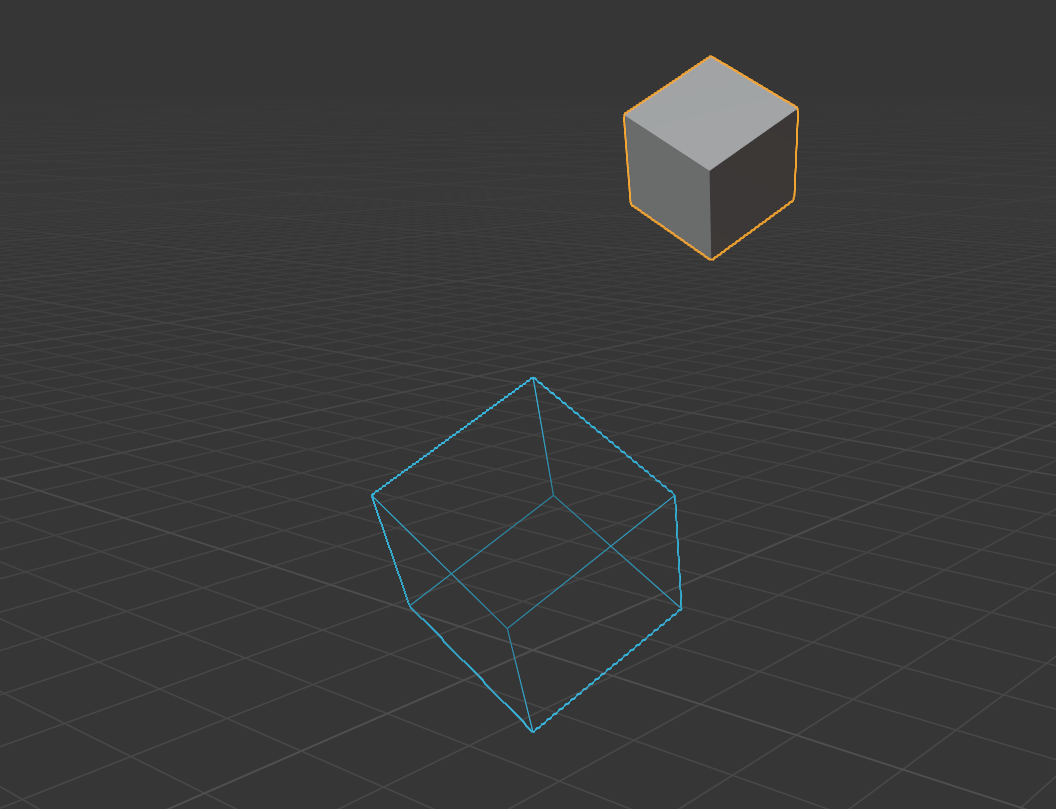For quick alignment of positions, you can adjust the transfer properties as you like under the compact PSR drop-down menu (position scaling and rotation)
From left to right represent: position, scale, rotation
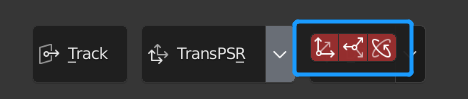
Example 1
In the figure, the cube shows in wireframe is the **active item **, which is the only one in the scene
cube with blue outline is theselected,which can be more than one in the scene ,Now scale < 1, position, rotation are not 0
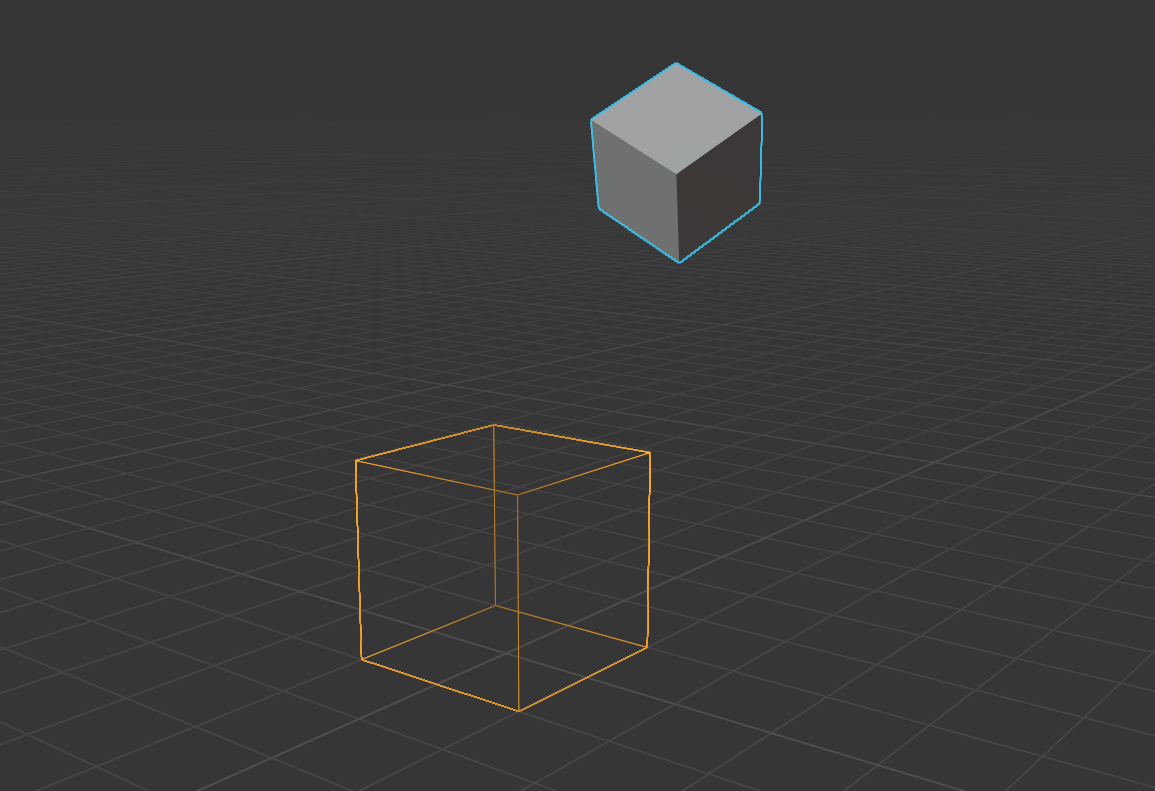
Now use the following settings (position, rotation), and click the transfer button
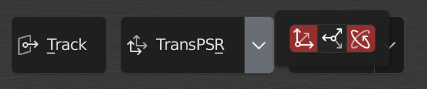
Transfer situation
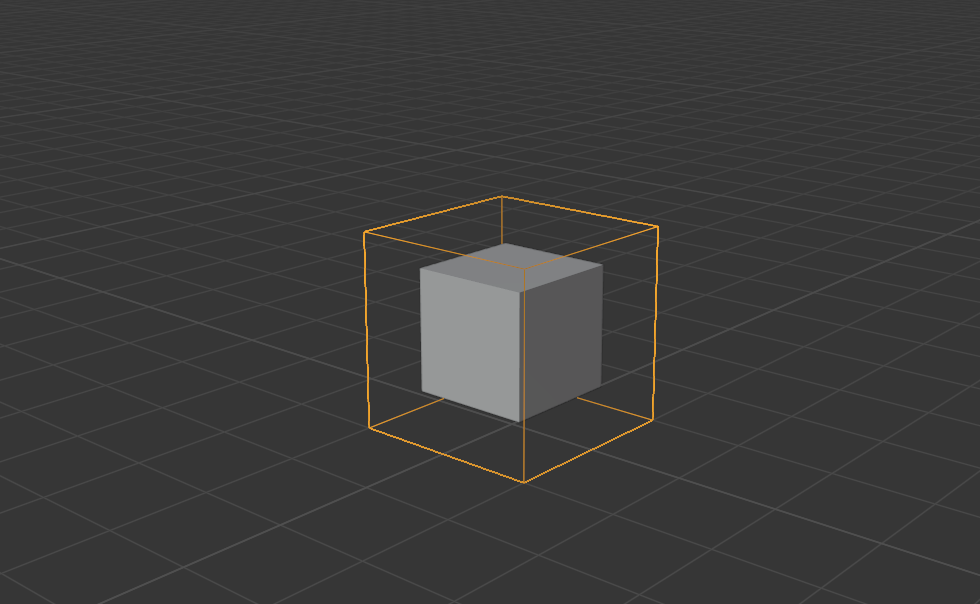
Example 2
now the small cube is active, and the bigger one is selected
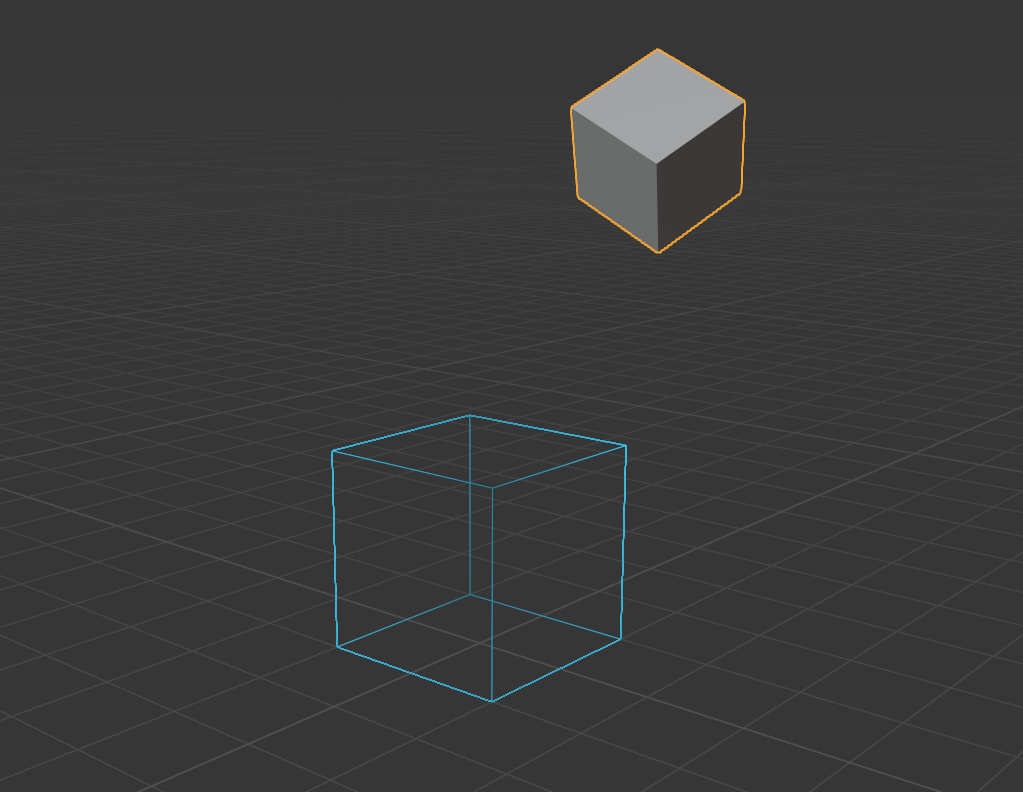
Now use the following settings (rotation), and click the transfer button

Transfer situation