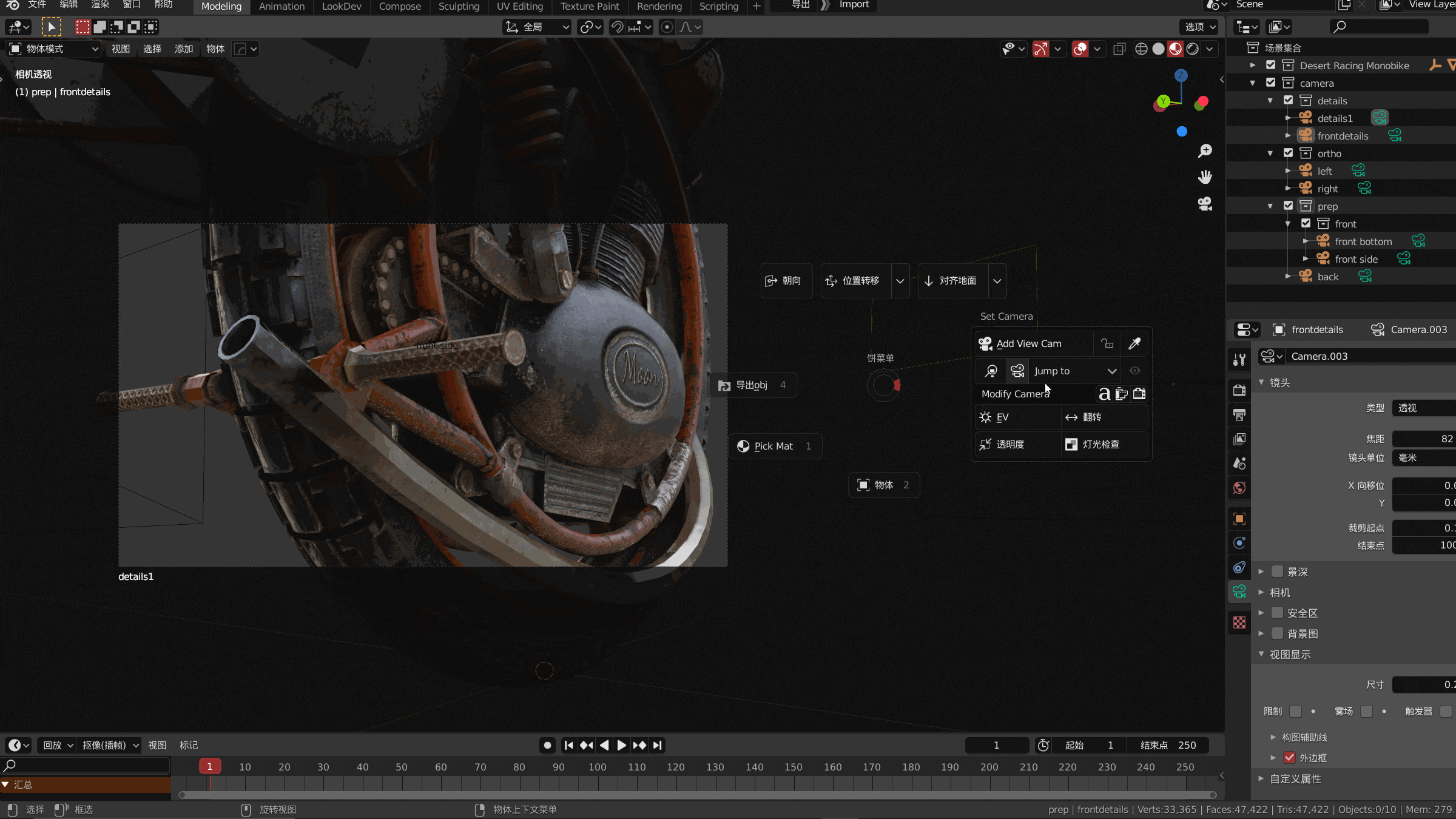Jump and read camera independent properties (resolution, exposure)
There are two ways to jump: view selection jump and jump from camera panel
Red: view selection jump; blue: camera jump panel
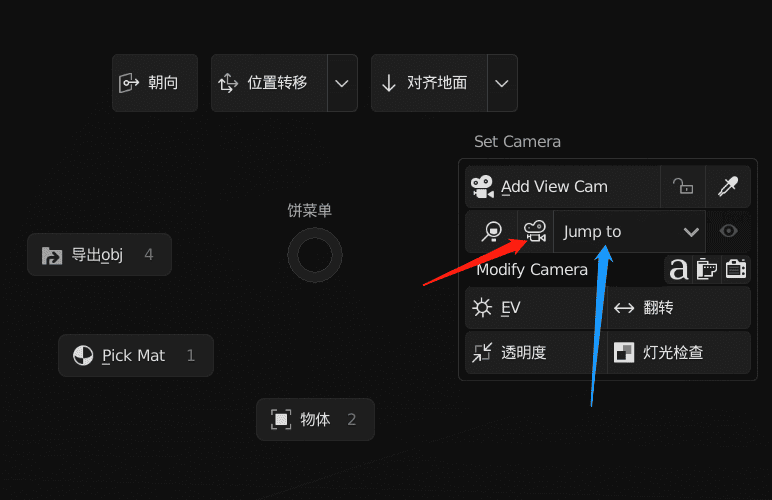
View Selection Jump
View selection jump allows two choices, namely activate item jump and box select jump a
After selecting the camera, click the outline camera button to jump
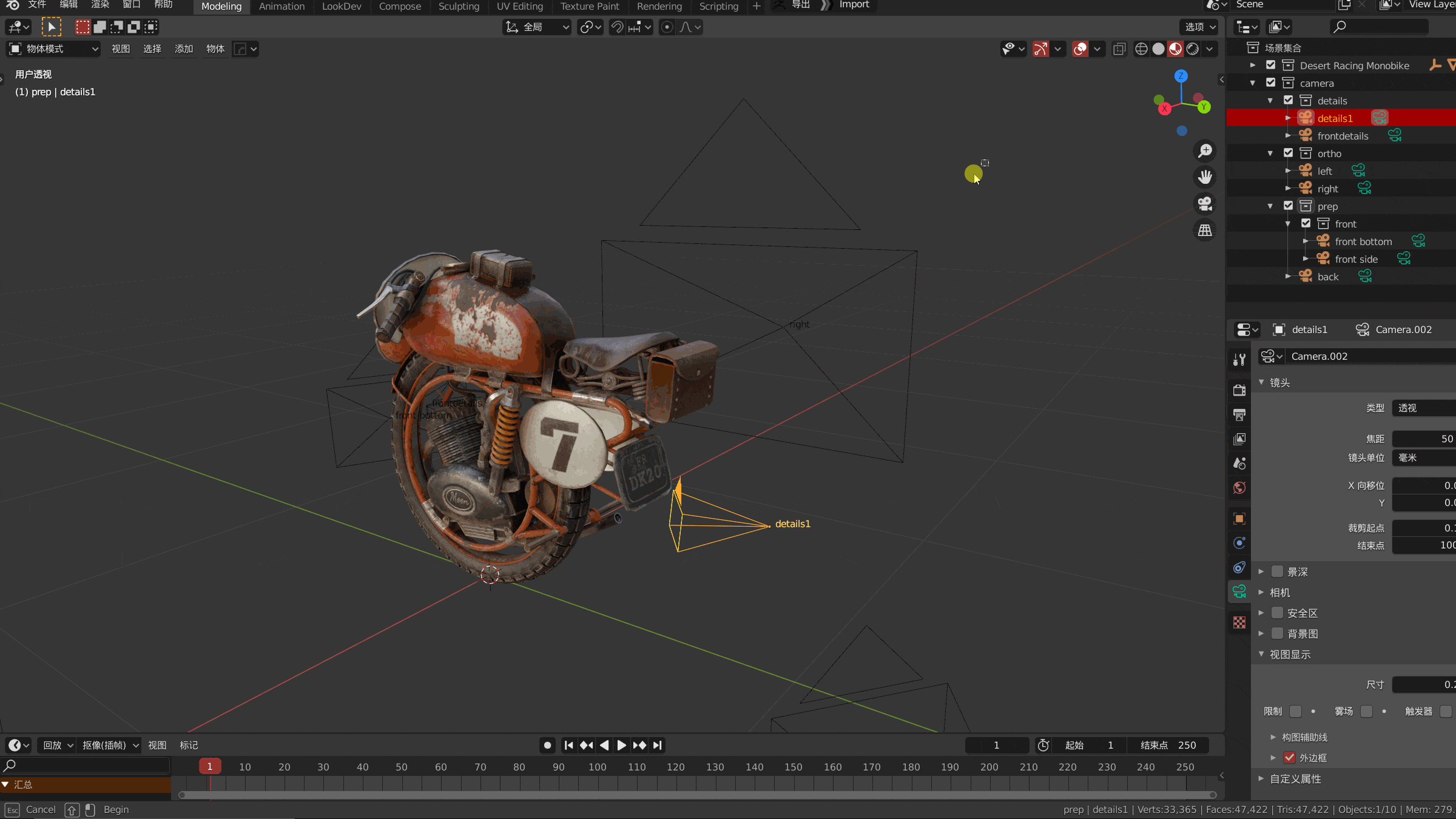
Texture Model from: Lucile Gonzalez
Jump From Camera Panel
According to the collection of the camera, it can be classified and displayed. Click to jump
The camera is in the closest parent collection
In the jump panel, the white camera represents the current scene camera and the outline camera represents other cameras
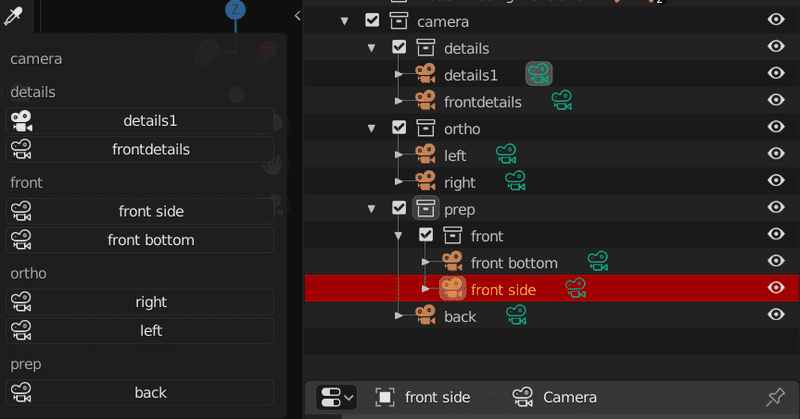
Jump camera will read the camera’s independent properties (resolution read shown)