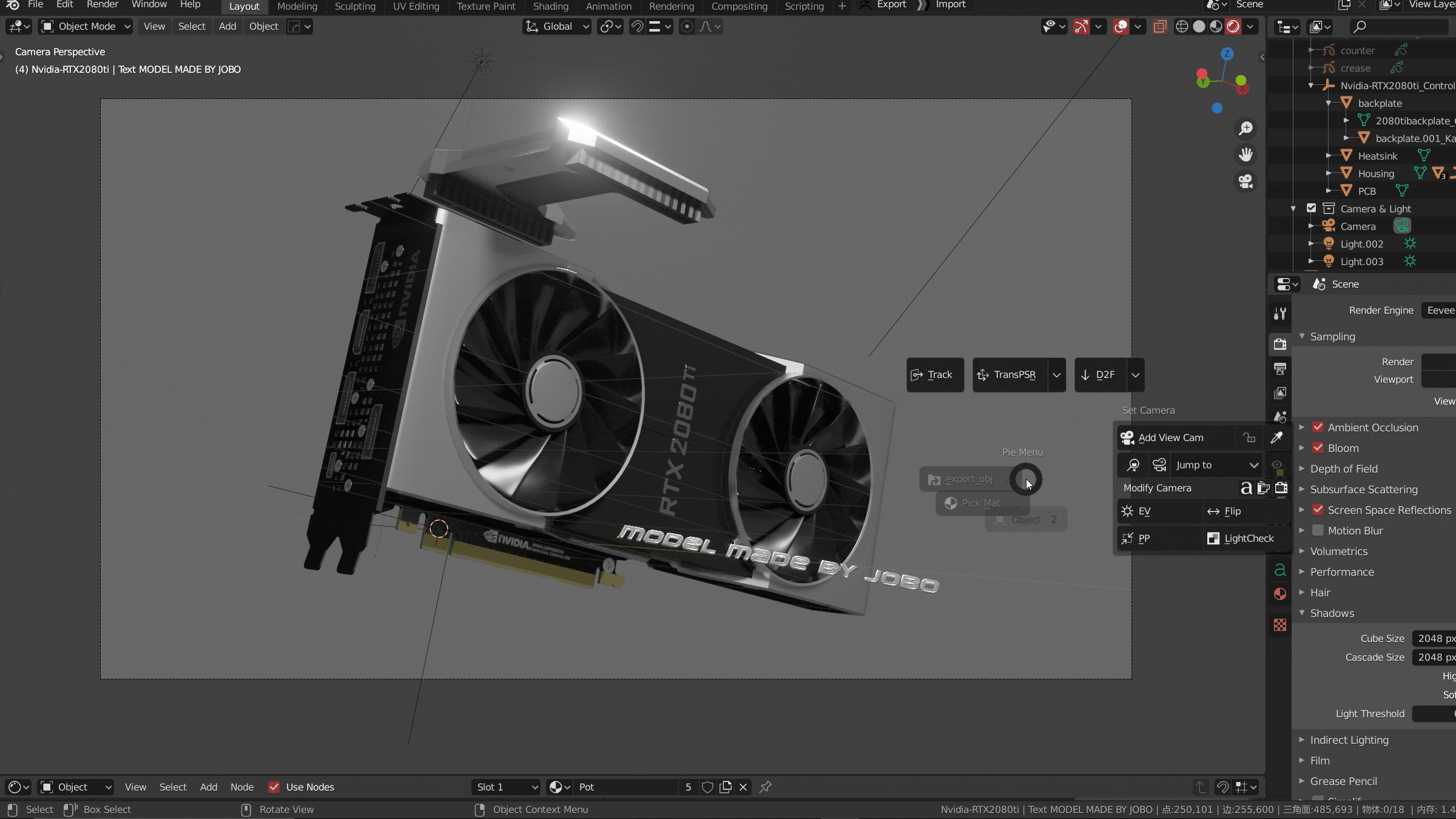Dynamic exposure control, background transparent operator, can control the sensory picture
Exposure control
Each camera has its own exposure attribute. When you switch to the camera with the jump button, you can read the current camera exposure
The exposure attribute is only read in render mode
When the camera is not in use, click Ctrl to reset the scene exposure
Click to enter the exposure control stage, slide right to increase the exposure, **shift ** precise control, left click to confirm, right click to cancel
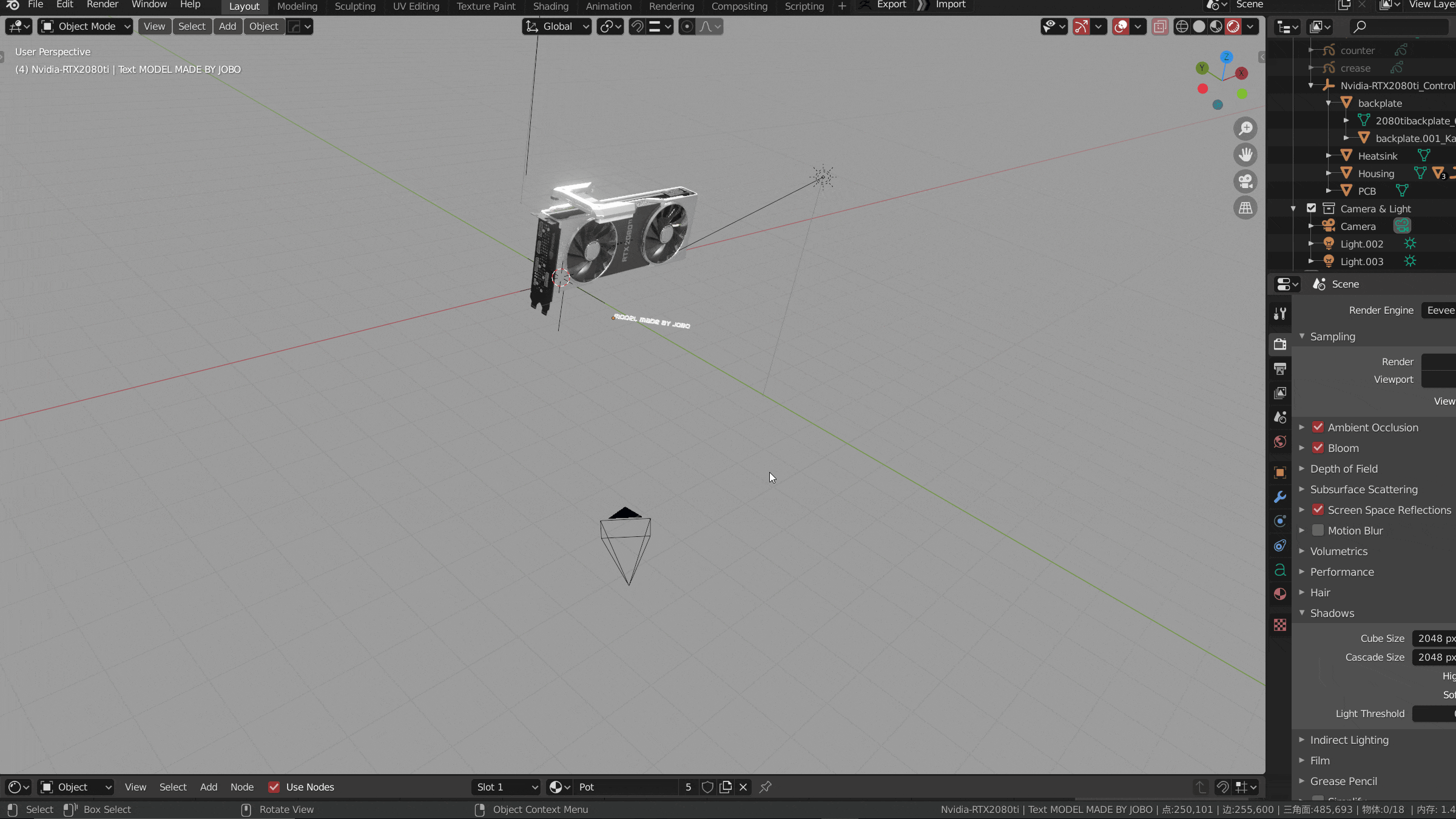
Border transparency control
Click to enter the camera frame transparency control, slide right to reduce transparency, left click to confirm, right click to cancel