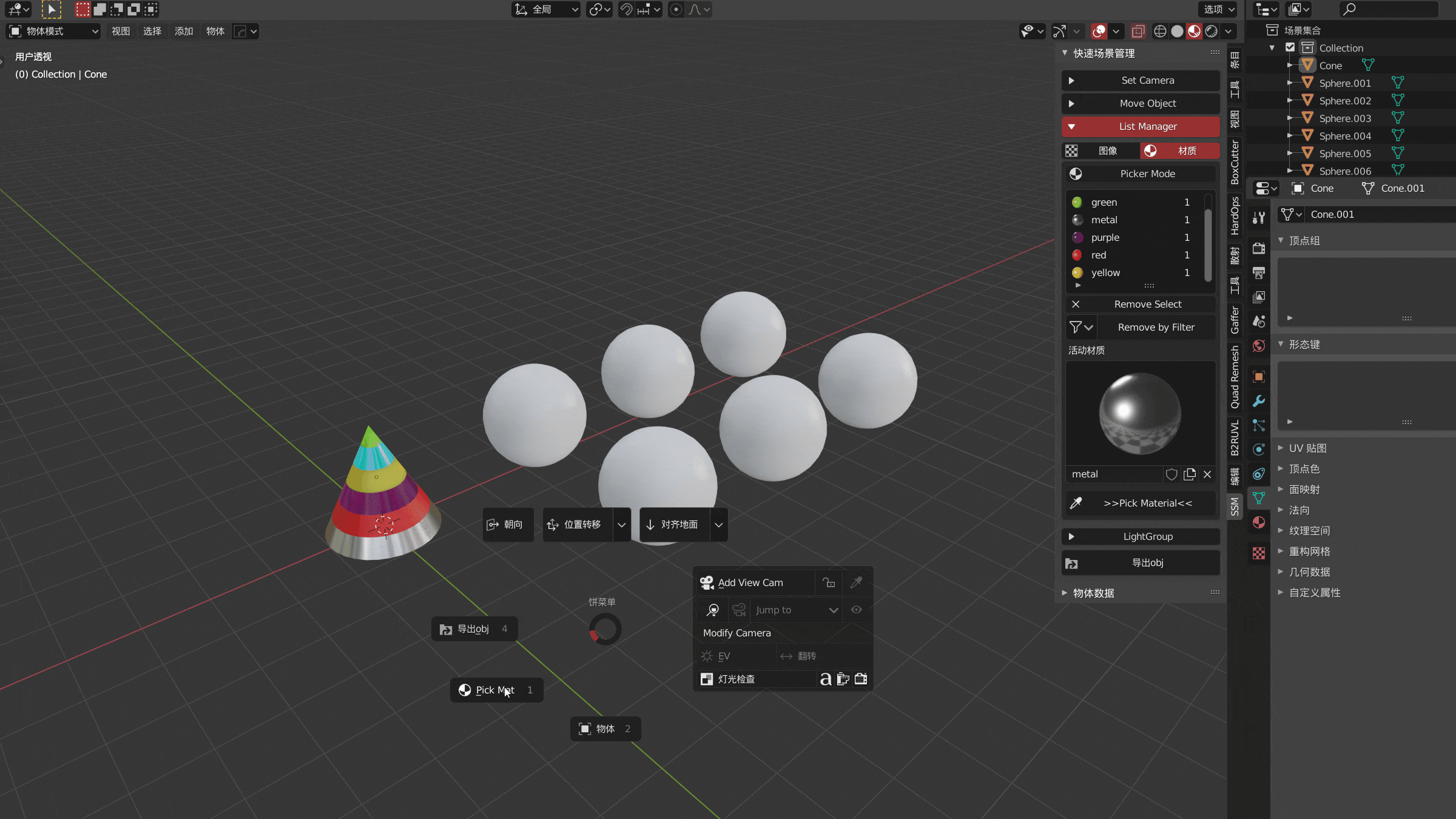This is a very efficient, game based material management, material picking has never been so easy
Click pick mat pie menu or side menu bar to enter dynamic material picking mode
At the same time, the list manager will become a list of material picking modes
Pick, Switch, Clear
Left click to pick material, Q / E up and down switch slot material / D remove current slot / C clear all slots Right click to finish or cancel. The last stop position is the active item material, which is displayed in the node editor(in mat manage panel) (if the pop-up window in preference is checked, the pop-up window will display the material of the active item after the end)

Apply, Delete
press A to apply current slot material / X clear current area material

Picking list management in non picking mode
You can use small buttons to delete list materials The Add button only works on the active material of the current object